Secoda AI just became more context-aware. With the introduction of Advanced Memory, the assistant now learns over time, capturing useful context to provide faster, more accurate answers without starting from scratch every session.
Below is a breakdown of how it works and why it matters.
What is advanced memory?
Advanced Memory introduces a hybrid memory system with two layers: Personal Memory and Workspace Memory.
Workspace Memory is shared across your organization. It’s maintained automatically by the AI and captures patterns from real conversations like effective tool sequences, fixes for recurring problems, or reasoning shortcuts that consistently work. These shared learnings make the assistant smarter for everyone, without requiring manual input.
Together, these layers allow Secoda AI to blend personalized support with organizational knowledge.
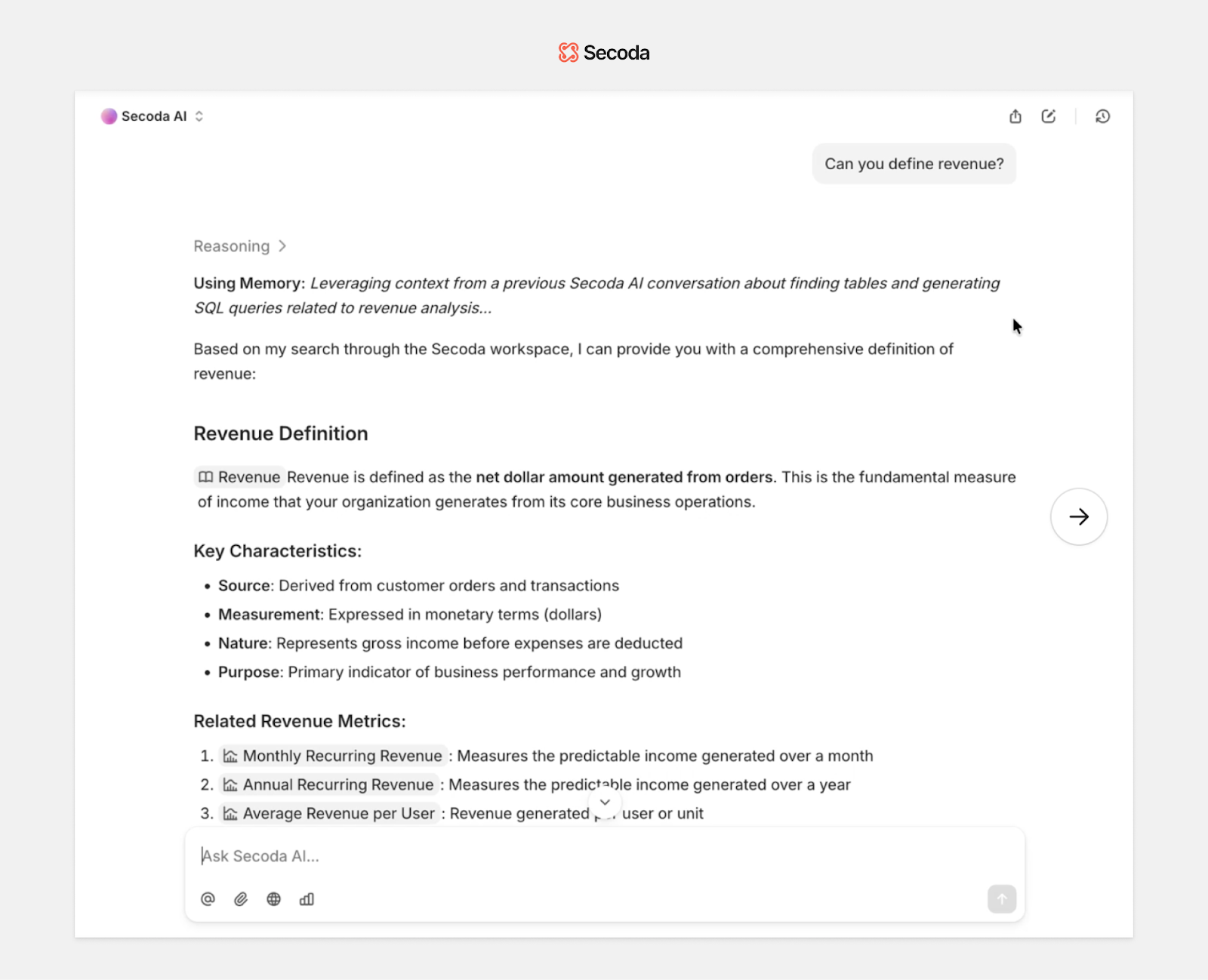
What gets stored?
Memory in Secoda is curated, not comprehensive.
In Personal Memory, you choose what to save. This might include reminders, preferences for how the AI should behave, or details you regularly reference. You can view, edit, or remove entries at any time.
In Workspace Memory, the AI acts autonomously. It scans conversations to identify and store useful patterns like winning toolchains, common mistakes and their fixes, and other best practices that improve over time. Redundant or irrelevant information is automatically filtered out.
You can also explicitly guide Workspace Memory by using 👍 or 👎 reactions in conversations with Secoda AI. Giving a thumbs up tells the assistant to remember a helpful pattern, while a thumbs down signals that something should be removed from memory. This gives your team lightweight control over what gets retained without having to manually edit anything.
How does advanced memory work?
The memory system is structured simply: each user has a private memory layer, and each workspace shares a collective memory layer.
A background AI agent keeps memory fresh by continuously reviewing new chats. When it detects a helpful new pattern, it adds it. If something becomes outdated, it’s replaced. Known content is skipped to avoid duplication. This keeps Workspace Memory evolving automatically, without effort from your team.
Meanwhile, Personal Memory is managed manually. Users add or remove entries based on what’s helpful to them. This hybrid model combines user control with AI automation.
When memory is active, it’s visible in the interface. You'll see indicators like “Adding memory…” or “Deleting memory…” during a chat with Secoda AI. You can also open the AI settings > Memory to review or manage your personal notes. Read more about memory in our documentation.
What about Search?
Memory doesn’t affect the ranking of your search results. Instead, Secoda AI reads from memory first to understand context, then selects the best tool sequence or explanation. This leads to faster, more accurate responses, without changing how results are ordered.
Why it matters
Advanced Memory turns Secoda AI into a more intelligent partner. It adapts to your personal workflow, reinforces organizational best practices, and improves continuously with use.
Whether you’re troubleshooting a recurring issue, collaborating with teammates, or building something new, memory ensures the assistant is learning alongside you, making each interaction smarter than the last.
And this is just the beginning. As memory grows, so does Secoda AI’s ability to deliver value across your organization.
Ready to see it in action? Start by saving a note, or just keep asking questions. Secoda AI will take it from there.






.png)
.png)








