TL;DR
- Natural language AI tools let users query and explore data with plain English prompts - no SQL or dashboards required.
- They’re changing how teams approach self-service analytics, data democratization, and decision-making.
- Choosing the right tool depends on query complexity, integration support, and governance needs.
What Are Natural Language AI Tools for Analytics?
Natural language AI tools for analytics are platforms that allow you to ask questions of your data in plain language — and get answers instantly. Instead of writing SQL queries or building dashboards, users can type prompts like:
“Show me sales growth by region for Q2 2025.”
“Which products are trending upward among enterprise customers?”
The tool then uses large language models (LLMs) or natural language understanding (NLU) to interpret the question, generate a query, run it against your data, and visualize the result — all without code.
Top Natural Language AI Tools for Analytics (2025)
Here’s a quick comparison of the top platforms:
Pro Tip: The best choice depends on your data complexity, existing stack, and how technical your users are.
Why Natural Language Matters in Analytics
Key Benefits
- Democratizes data access – Everyone on the team can explore data, not just analysts.
- Speeds up decision-making – Skip BI bottlenecks and get answers immediately.
- Reduces learning curves – No need to learn SQL, Python, or BI tools.
- Improves data adoption – Teams are more likely to use analytics tools if they feel intuitive
Real-World Example
A marketing manager could ask:
“Which campaigns generated the highest ROI in APAC last quarter?”
…and receive an instant chart — without waiting on an analyst.
How Natural Language Analytics Tools Work
At a high level, most tools follow a similar flow:
Future Trends: Where LLM Analytics Is Headed
Natural language querying is just the start. Expect these trends to shape the next wave:
- Conversational analytics agents – Continuous dialogue instead of one-off queries.
- Proactive insights – Tools that tell you what changed in the data.
- Auto-generated dashboards – Entire visualizations built from prompts.
- Embedded NLQ – Natural language capabilities directly inside SaaS tools
FAQ: Natural Language Analytics
What’s the difference between NLQ and chat-based BI?
NLQ tools focus on converting prompts into queries, while chat-based BI often adds a conversational layer for deeper follow-ups and exploration.
What is Secoda AI and how does it differ from other natural language analytics tools?
Secoda AI is an intelligent data assistant that lets anyone, regardless of technical ability, query their company’s data and documentation in plain English. Unlike generic natural language tools that rely solely on language models, Secoda connects directly to your data sources, BI dashboards, metadata, and internal knowledge base. This ensures every answer is grounded in real context rather than guesswork, reducing hallucinations and improving trust.
How does “natural language analytics” work with Secoda AI?
Secoda AI uses advanced natural language processing (NLP) and semantic search to translate everyday questions (e.g., “What was revenue growth last quarter?” or “Which dashboards show churn by region?”) into queries against your connected data and documentation. Instead of needing SQL or deep BI skills, you simply ask — and Secoda returns accurate, contextual answers, often with direct links to the source dashboards or tables.
What types of questions can I ask Secoda AI?
You can ask anything from high-level business questions to technical metadata queries. Examples include:
- “What’s the average customer lifetime value this year?”
- “Which tables are used in the revenue dashboard?”
- “How do we define ‘active user’ internally?”
- “What dashboards track churn over time?”
If the data or documentation exists in your connected sources, Secoda AI can surface it in seconds.
Does Secoda AI generate new insights or just retrieve existing ones?
Secoda AI retrieves, contextualizes, and explains existing insights, and also helps you generate new ones by combining and interpreting data sources. For example, it can summarize trends, suggest next steps, or surface anomalies. The key difference is that all its reasoning is rooted in real data you’ve connected, not fabricated information.
How does Secoda AI ensure accuracy?
Accuracy comes from grounding answers in your actual data and documentation. Secoda AI never “goes rogue” if it doesn’t have enough context, it will say so instead of guessing. This approach minimizes hallucinations (false answers) and makes it a trusted assistant for decision-making.
Can non-technical team members use Secoda AI?
Absolutely. Secoda AI is built to make data accessible to everyone from business users and product managers to marketing and operations teams. Because it understands natural language, no SQL, coding, or data science background is required.
How is Secoda AI different from using a chatbot like ChatGPT on my data?
Generic LLM tools aren’t built for structured data, metadata, or governance and they often lack context about your data ecosystem. Secoda AI is purpose-built for analytics: it understands schemas, table lineage, BI dashboards, and business definitions. It’s also natively integrated with your stack, so every answer points back to an actual source of truth.
What about data privacy and security?
Secoda never stores or processes your raw data. Instead, it connects securely via read-only access and processes queries on metadata, lineage, and existing dashboards. Enterprise-grade features like SSO, role-based access controls, and audit logs ensure that data stays safe and compliant.
Key Takeaways
- Natural language AI tools are reshaping analytics by removing technical barriers to data.
- The most successful teams pair these tools with strong governance and clear data models.
- As LLMs improve, expect analytics workflows to shift from “query → answer” to “conversation → insight.”



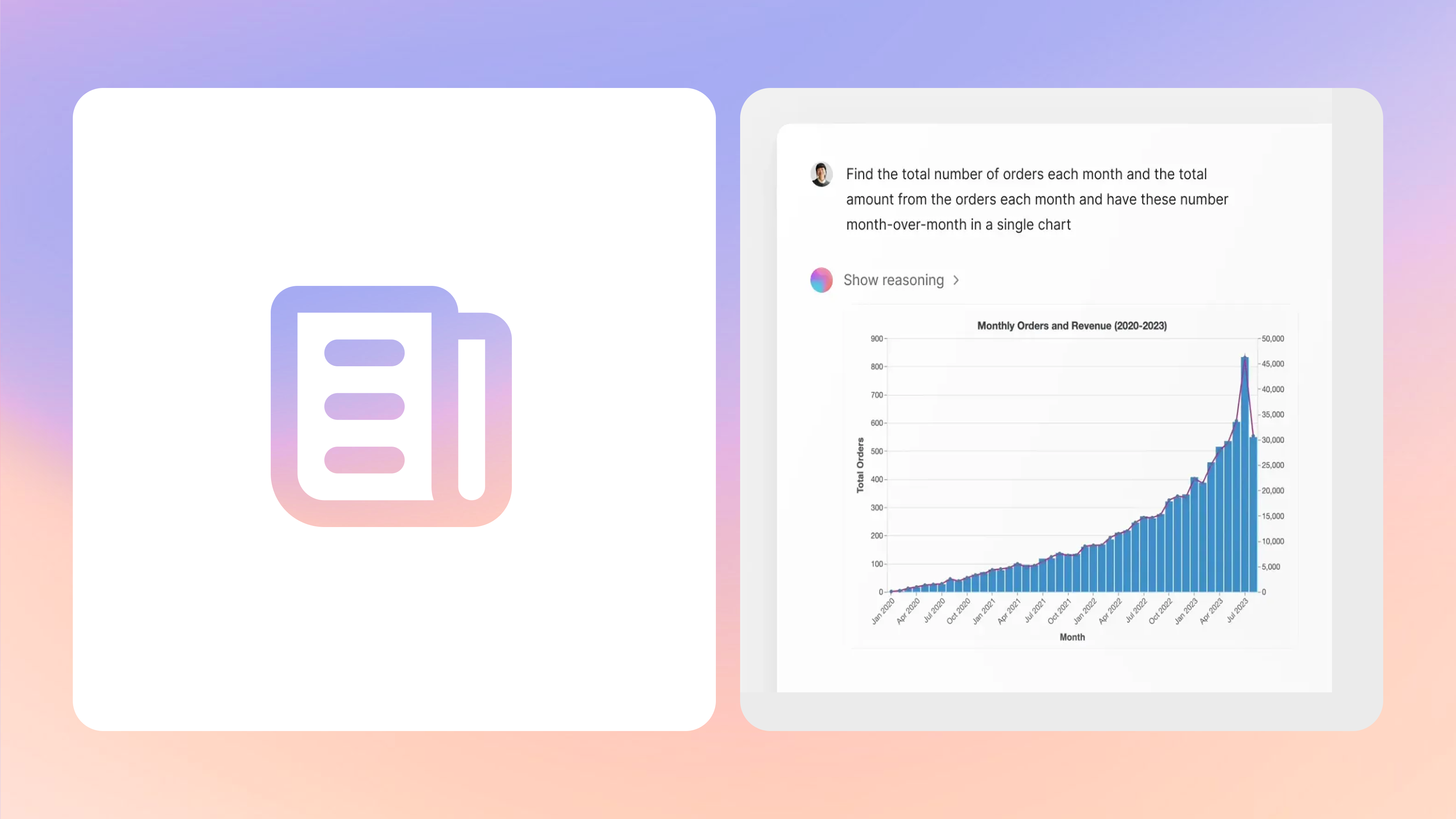


.png)
.png)








